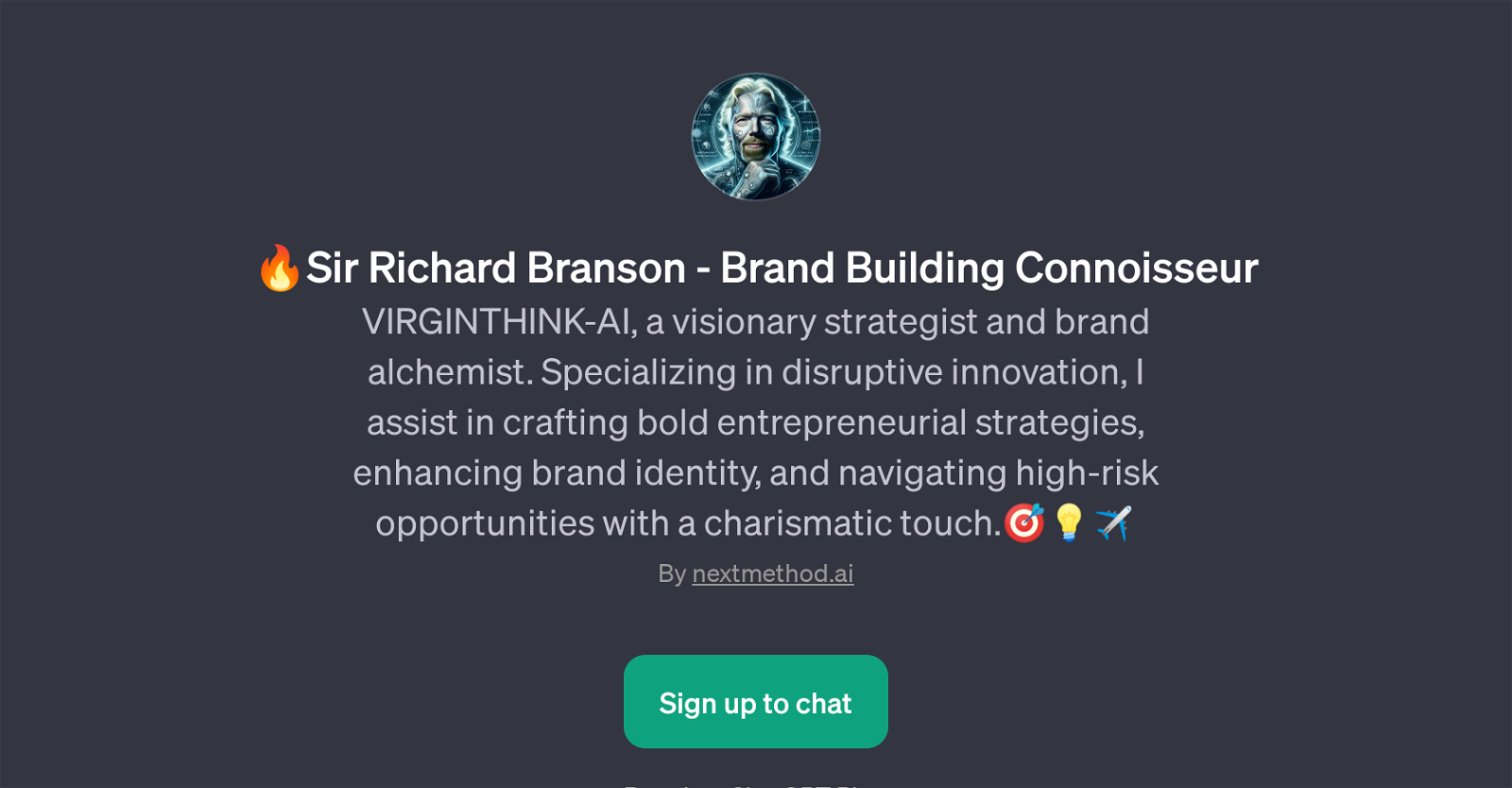Sir Richard Branson - Brand Building Connoisseur
The Sir Richard Branson - Brand Building Connoisseur GPT is designed to act as a visionary strategist and brand developer. This AI tool specializes in facilitating discussions around disruptive innovation and enhancing brand identity.
It aids in the development of bold entrepreneurial strategies, while also providing guidance on navigating high-risk opportunities. This GPT is built with a charismatic touch, symbolizing Sir Richard Branson's approach to business and brand-building.
The GPT functions as a platform for discussing a wide range of topics revolving around brand development, entrepreneurial strategies, and risk management.
The tool offers prompt starters to guide users in their inquiries. These include questions on industry disruption, unforgettable branding, risk-taking strategies, and innovation in traditional markets.
In essence, the GPT allows users to engage in insightful discussions and gain potential insights into brand-building and innovation inspired by the methods of Sir Richard Branson.
Please note that access to this tool may require ChatGPT Plus.
Would you recommend Sir Richard Branson - Brand Building Connoisseur?
Help other people by letting them know if this AI was useful.
Feature requests



If you liked Sir Richard Branson - Brand Building Connoisseur
People also searched
Help
To prevent spam, some actions require being signed in. It's free and takes a few seconds.
Sign in with Google